
Messaging
Conversations made better with team chat and messaging
Chat, share files, collaborate, and get work done—organized your way.

Switch to phone or video with a tap
Hop on a phone or video call right from your team chat app—no need to open a different app.
Works with your existing apps
Organized and easy to use
Work with everyone
Benefits of RingCentral’s Team Messaging App
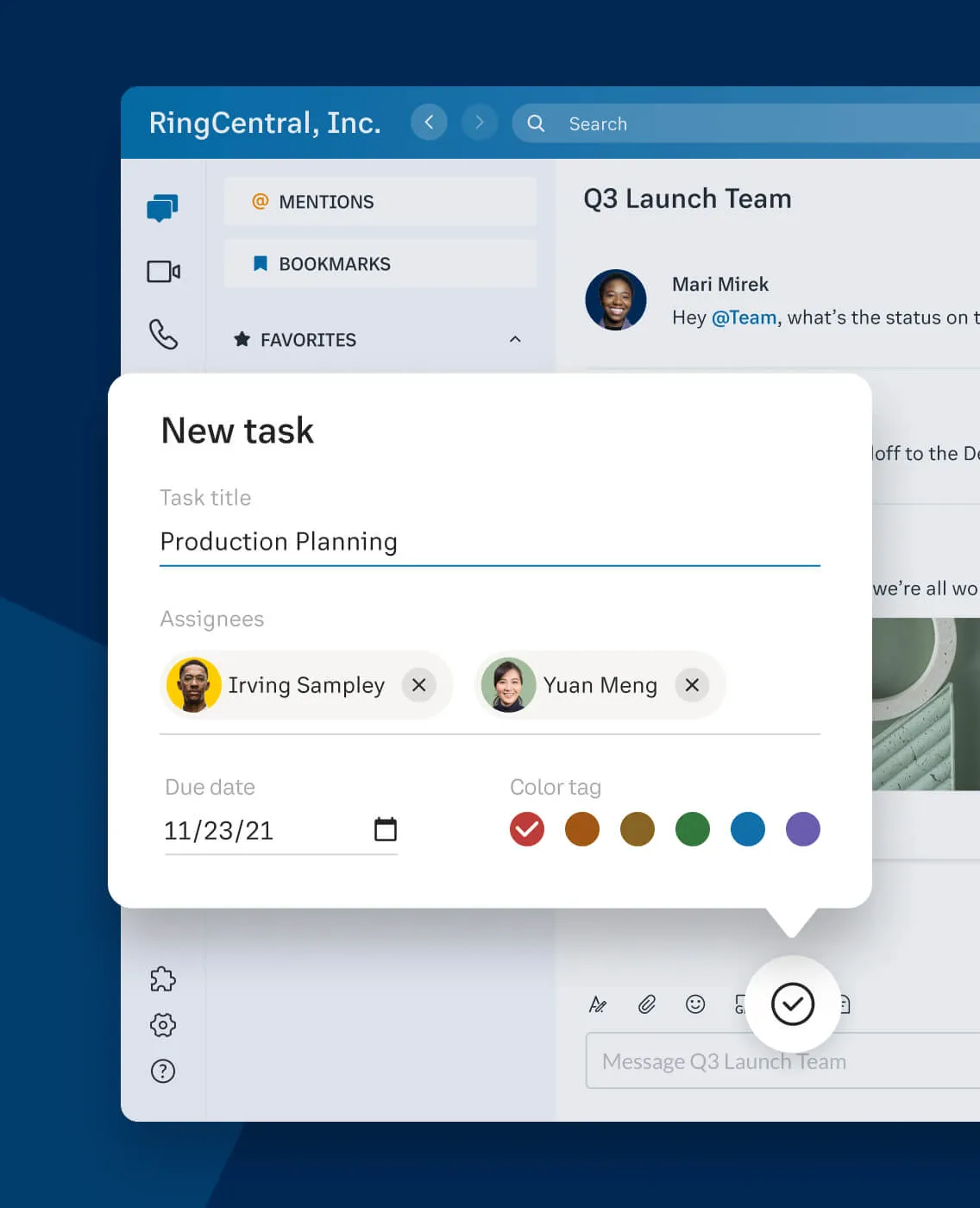
Simplify your workflow
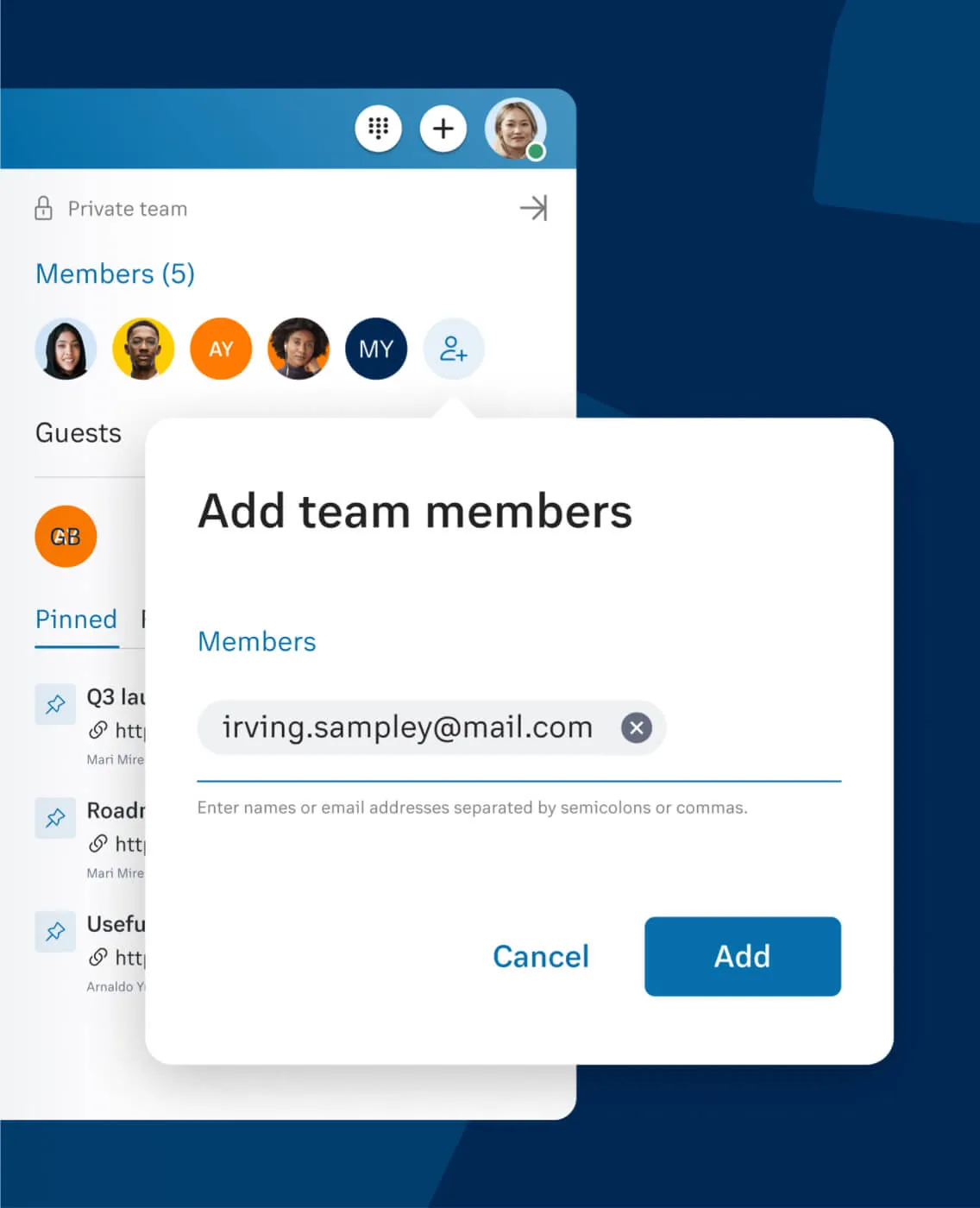
Bring everyone together
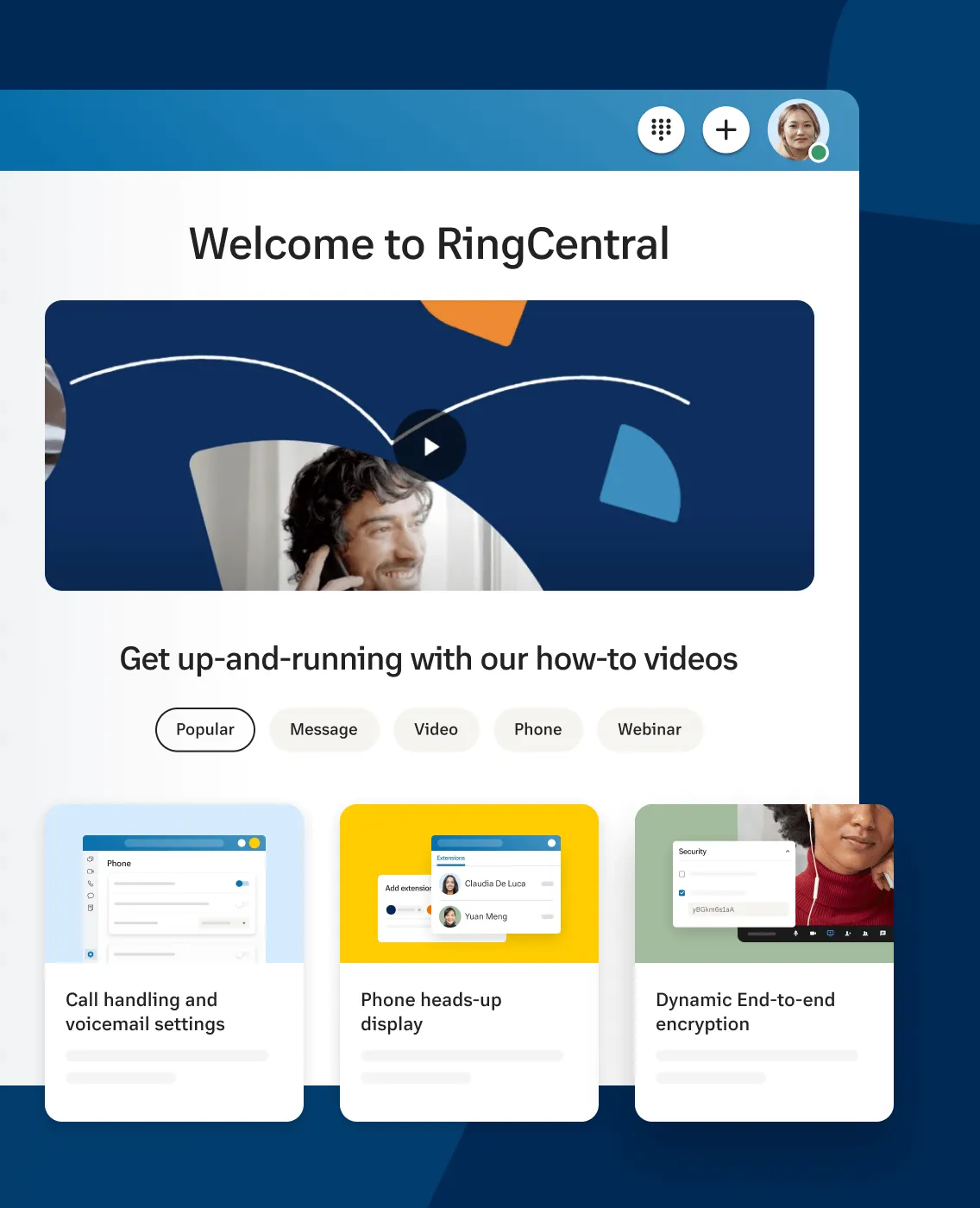
Get started and get help
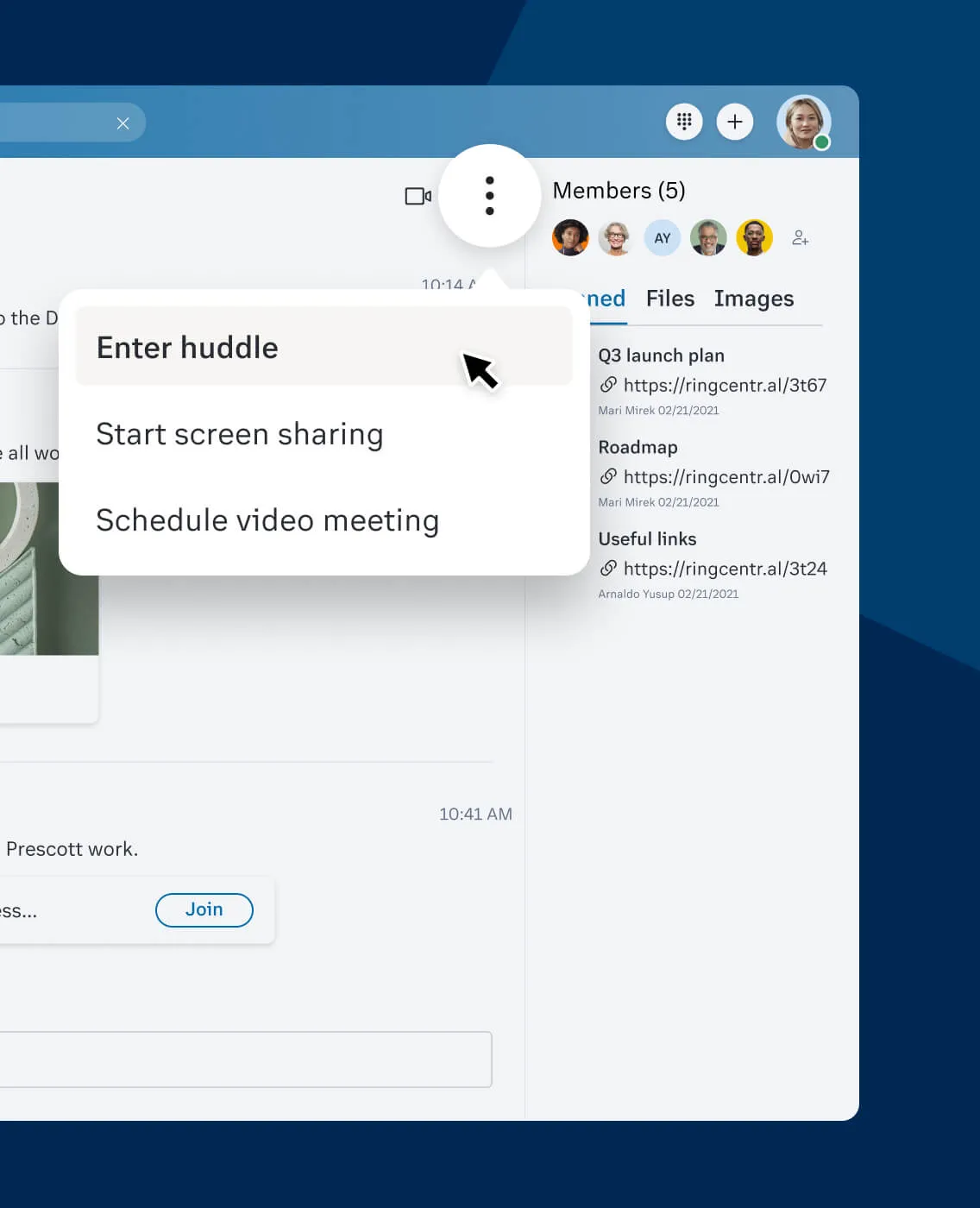
Live video chat rooms
Optimize how work gets done
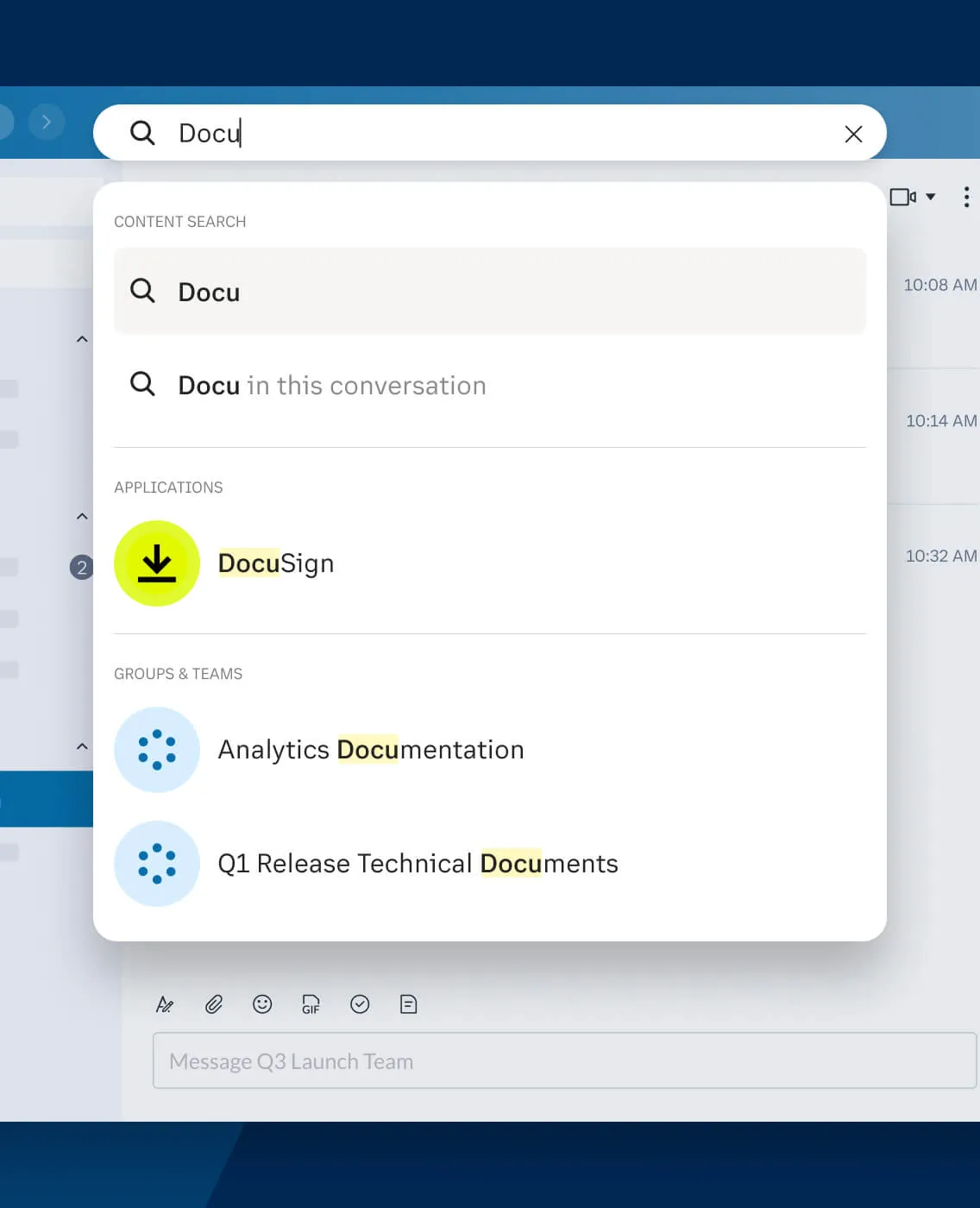
Find what you need fast
Bookmark important group messages or shared files, search by keyword, and filter by mentions.
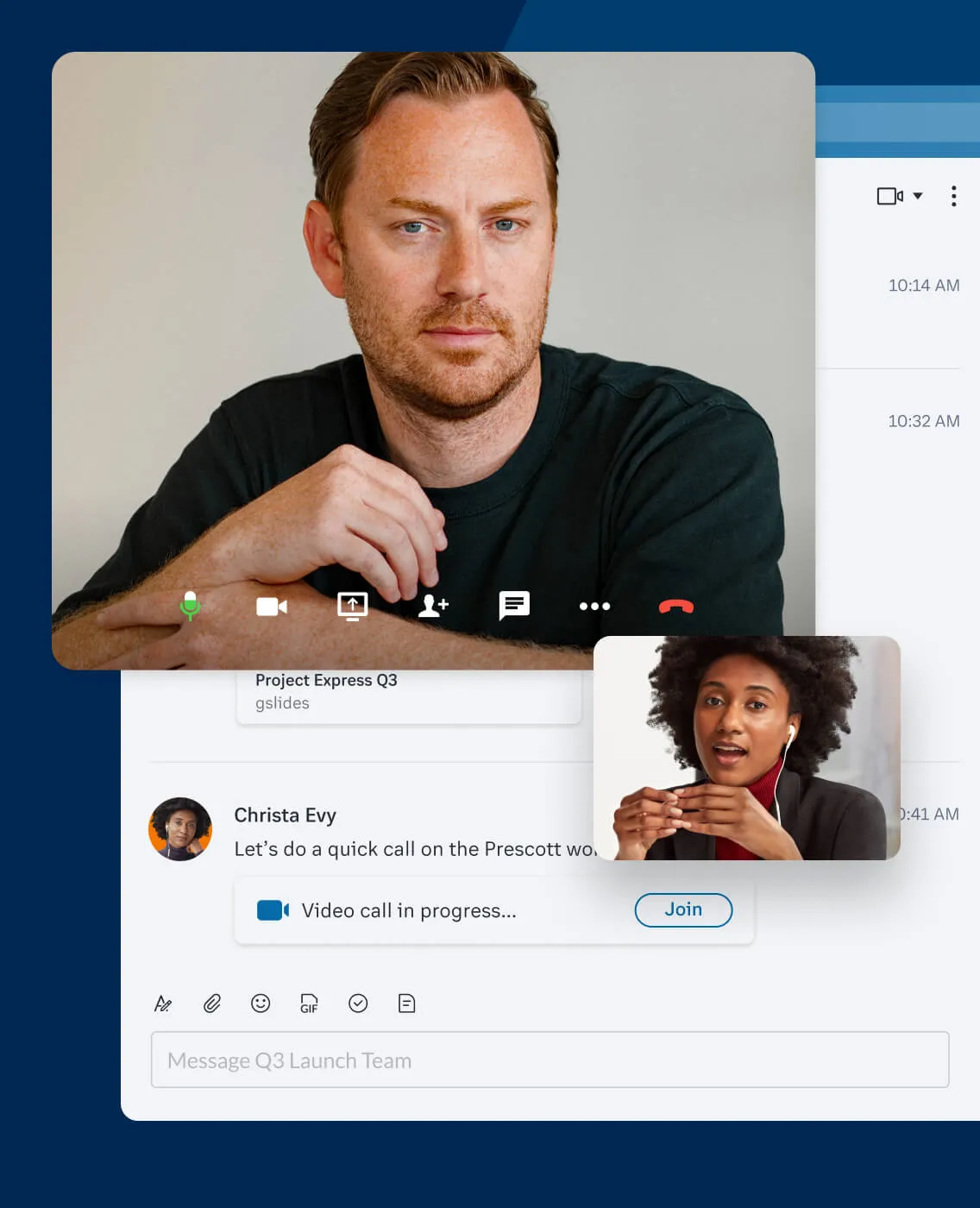
Meet when you need to
Make phone calls or start a video meeting right from your message—all in one team communication app.
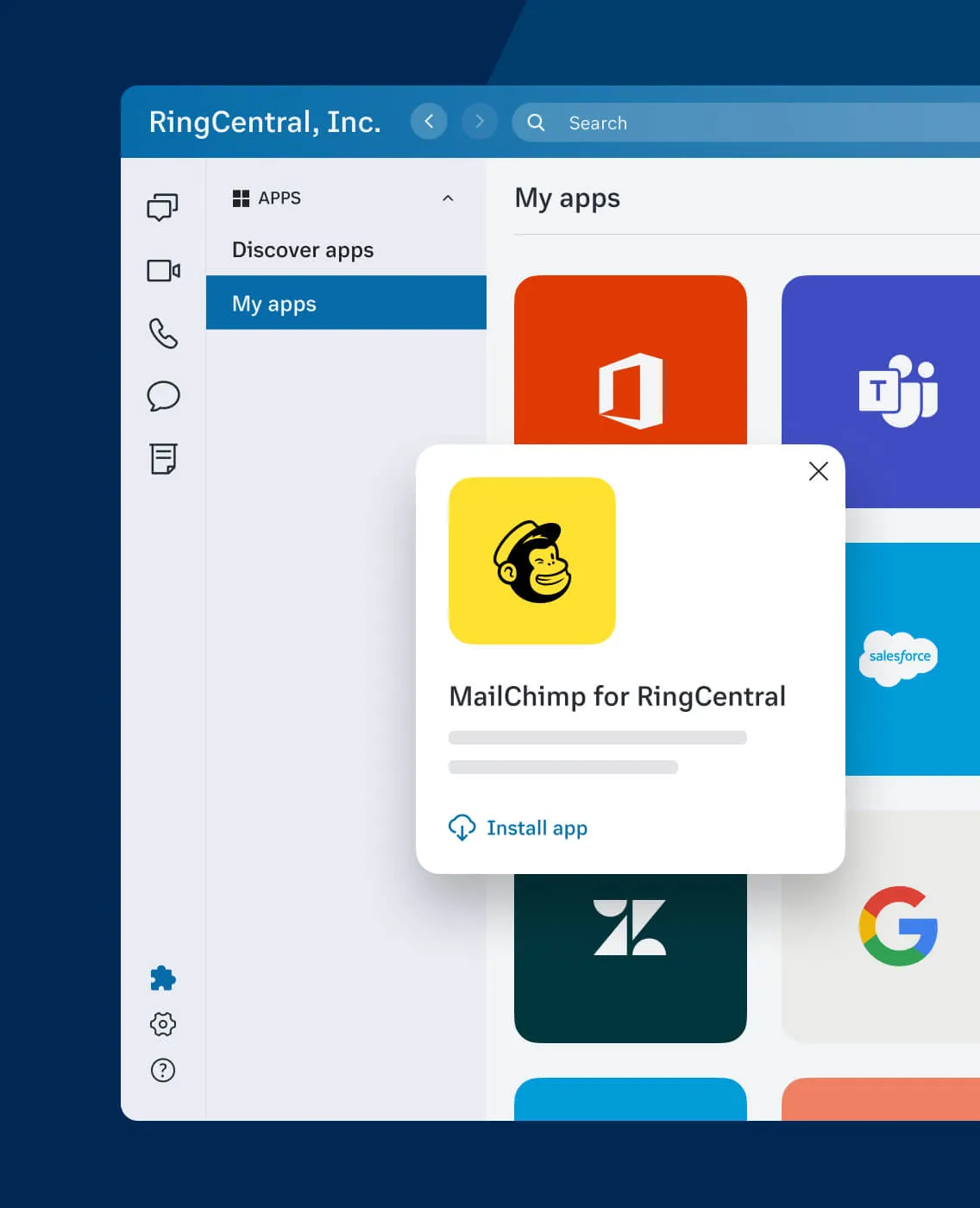
Connect your work tools
RingCentral works with hundreds of apps like Google Workspace and Microsoft 365.
Team chat app features that lets you communicate and collaborate
Apps tab
External app gallery gives user access integrations and add-ons.
Team Connect
Users can schedule RCV meetings and go to the Video tab to view upcoming RC meetings. Single button that lets teams connect automatically.
Share files
User can share from common cloud storage provides like Dropbox, google, ect.
Integrations intuitive to you
Build, explore and add the integrations you and your teams need into RingCentral.
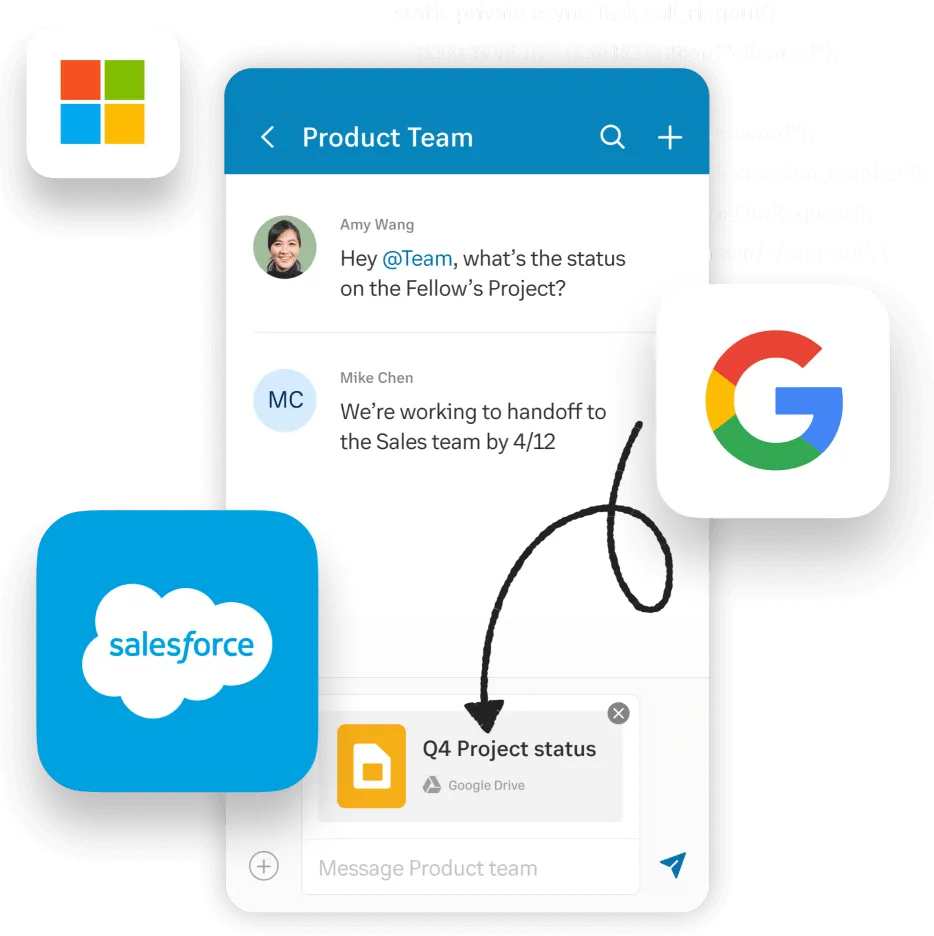
FAQ about Team Chat and Messaging
What is RingCentral team messaging
We understand that in today’s workplace, effective communication and collaboration tools are vital to maintaining productivity and keeping up with everything that needs to get done. What RingCentral team messaging offers is a simple yet rich platform that allows instant messaging, file sharing, project management, unlimited cloud storage, and much more.
What should I look for in a team messaging app?
- Advanced search function
When things get busy, it is ridiculously easy to miss pings and messages from co-workers. A good team chat and messaging app (like RingCentral) should have an advanced search function to help you find buried documents, links, and past conversations without turning the task into a time-consuming ordeal.Moreover, you should be able to search not only by keywords but by date ranges, contacts, groups, file types, other filters, and even settings. Not every communication app has that option—but RingCentral does! In addition, RingCentral also allows users to pin and bookmark comments for easier access to information and files.
- Seamless integration
A team messaging app should seamlessly integrate with the other communications tools you are using, such as your cloud phone system and video conferencing service. The RingCentral app unified messaging, enterprise telephony, and rich video conferencing in a single app experience.Furthermore, the RingCentral app leverages the breadth and depth of our integration library, allowing users to embed third-party applications in the team messaging experience with RingCentral Add-Ins.
- Collaboration features
Team messaging apps have evolved to become an excellent means for keeping track of business to-dos. RingCentral, for instance, allows users to create tasks in any conversation, be it for direct or group messaging.You can also reply directly to the task so that when you click it, you can open up and view all replies corresponding to it. This prevents relevant comments from being buried by other messages in the chat room.
You should also look for a messaging platform that allows users to share files, documents, links, images, and videos. This can save you the time and trouble of opening a new browser and digging through files sent through email or online storage drives.
- Presence status
Online, offline, in a meeting, on a phone call, or busy with a rush task? Your presence status in the messaging app can help team members make better decisions about who to contact and when to do so. - Personalization
Juggling multiple conversations and meetings can be a challenge, and it’s only a matter of time before you’ll find yourself drowning in messages. When you have the option to create customizable personal folders, things can be more manageable.You can put direct and group conversations into folders and categorize them according to priority, project deadlines, or any criteria you want. Clicking on the folders will reveal (and hide) conversations, allowing for a more organized dashboard.
- Emojis and GIFs
When you hear the term business communications, you probably associate it with professionalism. But even in the most formal of workplaces, casual conversations also exist! For those moments, emojis and GIFs are a great way to add a bit of fun to your messages.You can use them to send a response to a significant achievement, a funny joke, a friendly banter, or a minor announcement. You can also send a thumbs up as an acknowledgment of a message.
Who can use team RingCentral messaging?
Being able to add outside contacts without giving them access to every internal channel is a foolproof solution to creating an open communication line that can still have restrictions and permissions in place.
What are the benefits of adopting a team messaging app for my business?
The short of it is this: team messaging apps simplify business communications. It is taking over email in many workplaces because it enables people to communicate better and stay connected despite differences in time zones, work hours, and locations. Here are other benefits to help you decide:
- It’s easy to administer and monitor.
- It connects all workers across your organization.
- It lessens time wasted on unproductive meetings.
- It aids in better project and task management.
- It cuts down on additional communication costs.
- It promotes collaboration among team members.
- It enhances accessibility and mobility.
How does team messaging enhance my phone and video experience?
Every conversation has a phone icon and a “Schedule a meeting” button. Once clicked, it opens a new window where you can select all your meeting details (start/end times, participants, password, waiting room, and more). It’s that easy!
Alternatively, you can always opt for messaging when you don’t feel like talking or meeting “face-to-face” with anyone. It can give you a much-needed break from fatigue brought about by constantly attending virtual meetings and conference calls. Our app has all the messaging features you would ever need to get your point across, so you don’t have to worry about anything.
How can I access team messaging?
This means you can send and receive messages anytime, anywhere, and from any device.
How does RingCentral team messaging integrate with the other apps I am using today?
Our extensive catalog of more than 300 ready-to-use integrations includes popular apps like Google Chrome, Google Drive, Salesforce, Zendesk, Microsoft 365, and Asana. You can also build your own app with our open APIs, SDKs, and widgets.
RingCentral can help employees avoid frustration over complicated workflows, save time, and be more productive by eliminating the need to toggle between apps. We have the answer to making your business run better!
What can I share with team messaging?
Is team messaging secure?
Additionally, RingCentral has earned Certified status for information security by HITRUST, which indicates that what we offer has met industry-defined security requirements and is appropriately managing risks.
Can I chat with personal contacts?
Unlike guest users, personal contacts are not RingCentral app users. Therefore, it is necessary to add them to your list of contacts first. You can do this either by manually creating them from within the RingCentral app or by syncing your Microsoft or Google accounts with your RingCentral app.
