
Online Fax Service
Faxing reimagined
Easy to use online fax solutions.
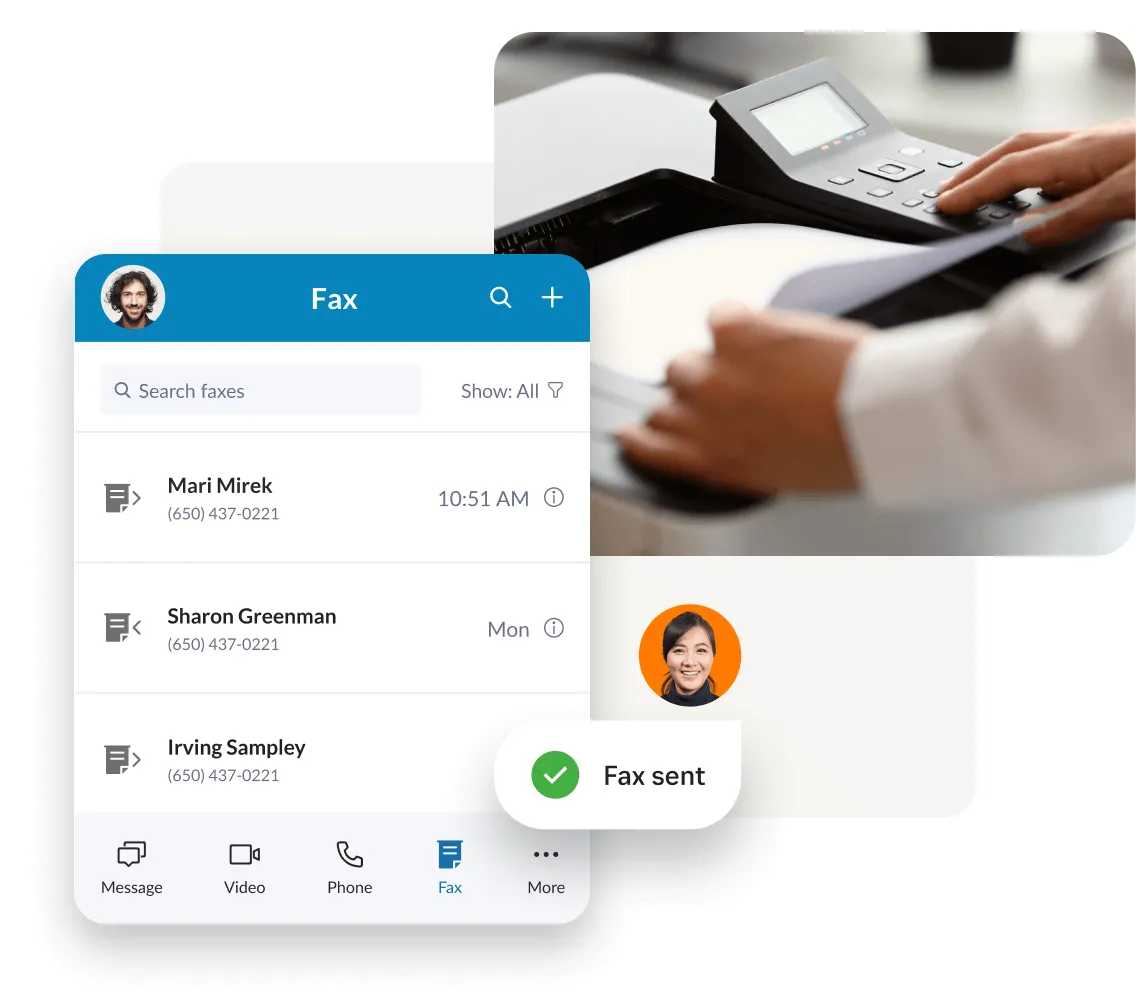
Send and receive internet faxes from anywhere using your computer, tablet, or smartphone. No hardware required.
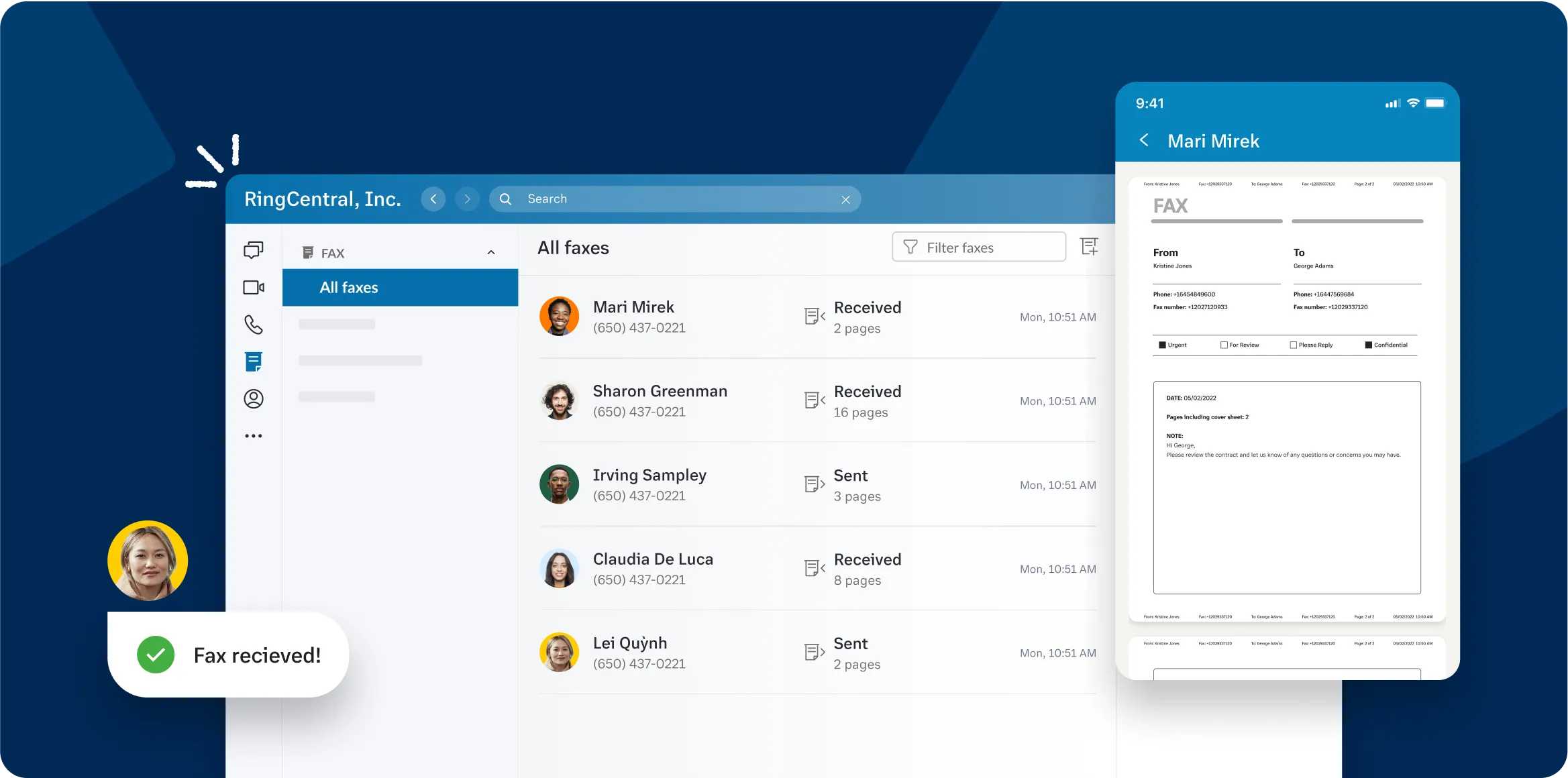
Online fax services that support your industry
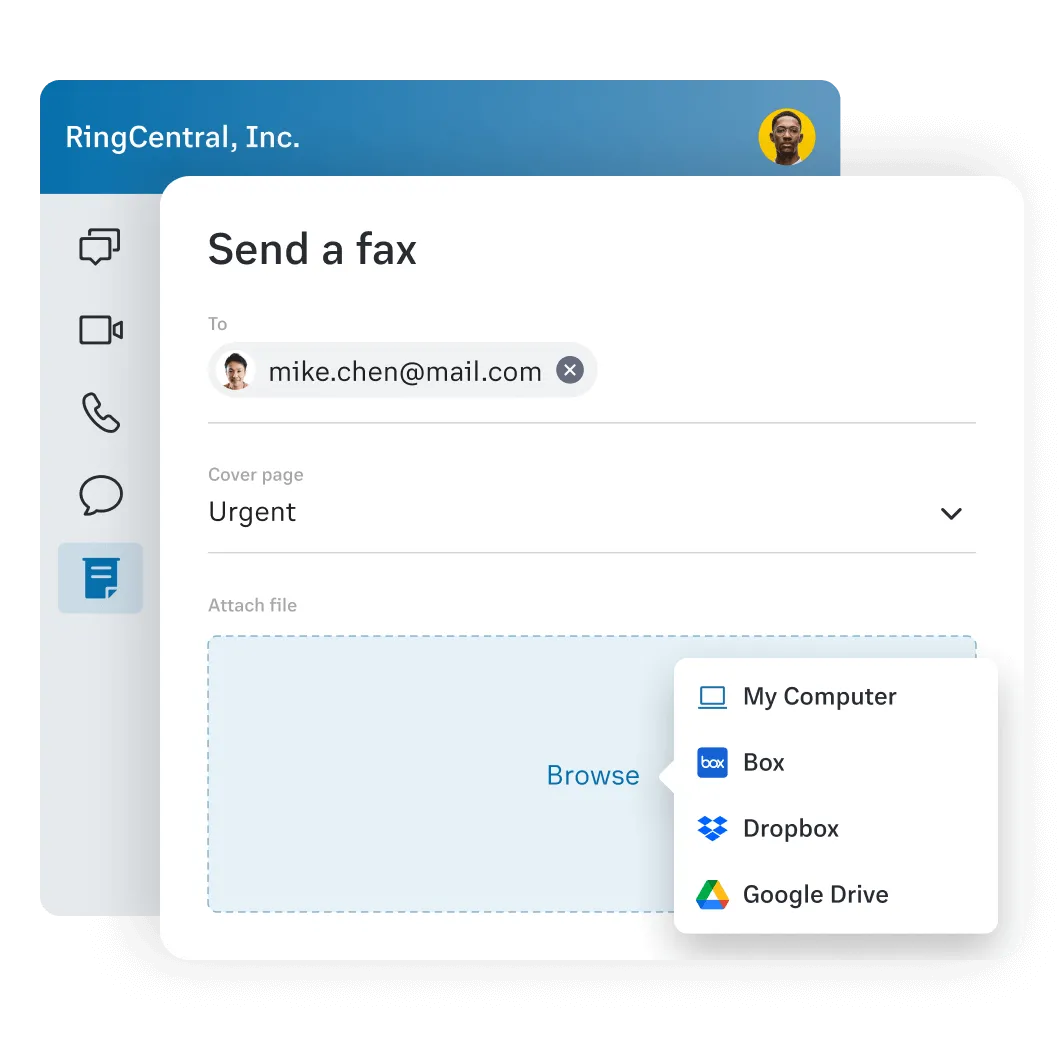
Healthcare
- Send and receive urgent prescriptions
- Keep patient information safe over a secure TLS encrypted connection
- Simple and easy to use for everyone in your organization
Financial Services
- Easily submit loan applications and stock transfers
- Never miss a fax with helpful notifications
- Preview and print faxes and design custom cover sheets
Legal
- Quickly respond to key evidence
- Send faxes via an encrypted TLS connection
- Keep sensitive information safe with password-protection
Real Estate
- Easily share and receive contracts
- Close deals faster without relying on clunky hardware
- Mobilize teams to send faxes on the go
The easiest way to send online faxes
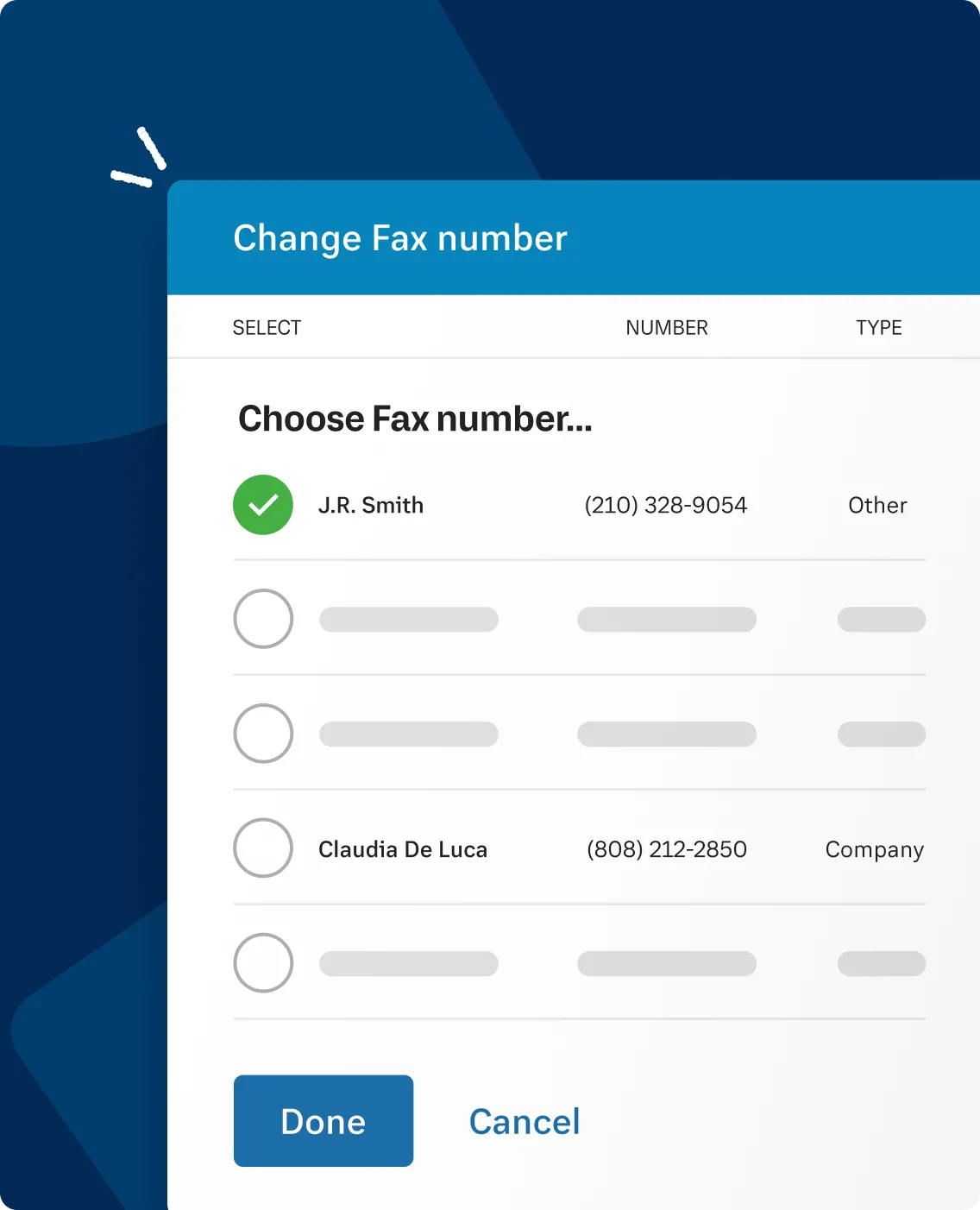
Start faxing in minutes
Keep existing fax numbers or set up toll-free, local, or vanity numbers. Set up and start sending in minutes.
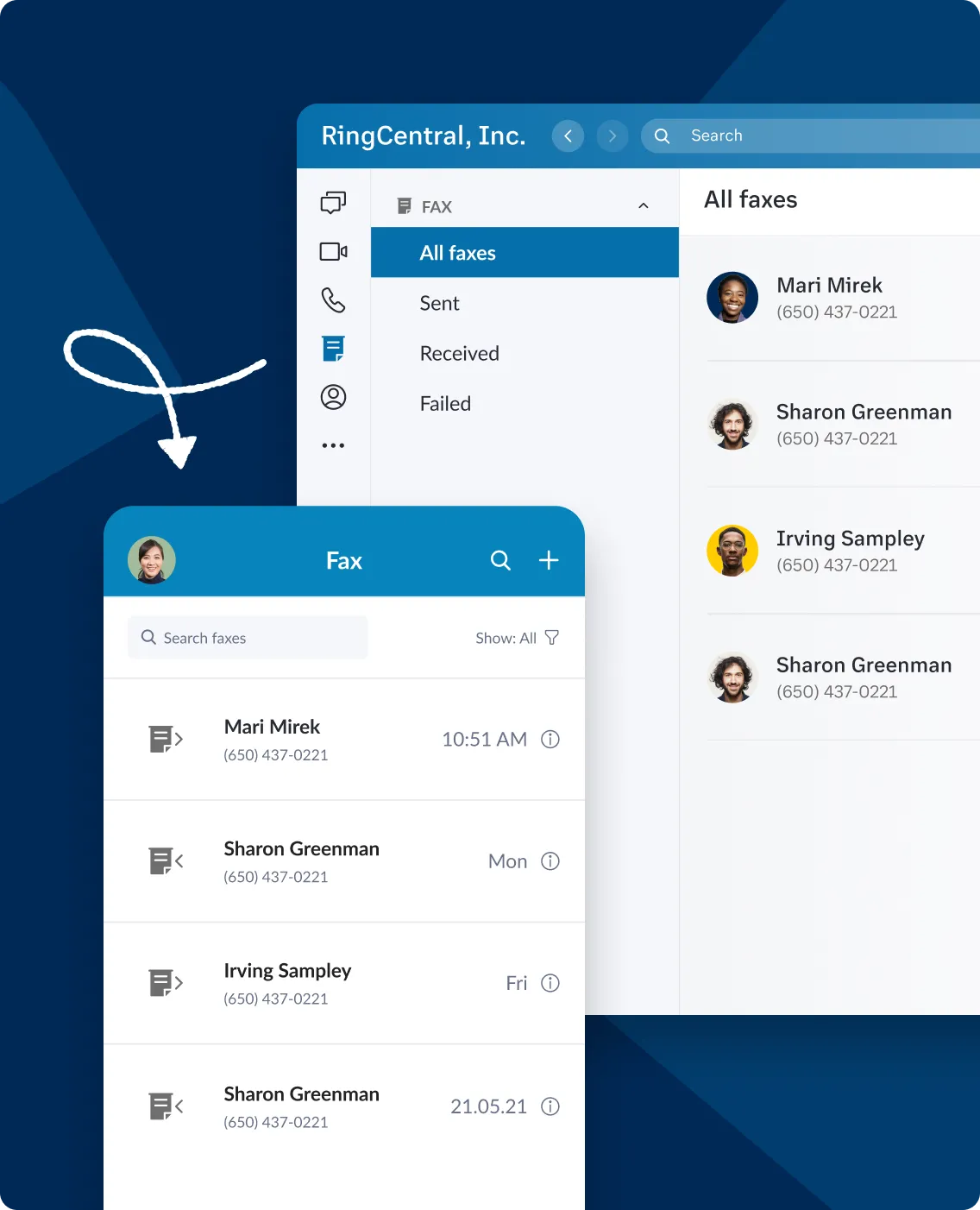
Fax from anywhere
Use your app as an online fax machine. Send, receive, and manage secure and confidential faxes anytime from any device.
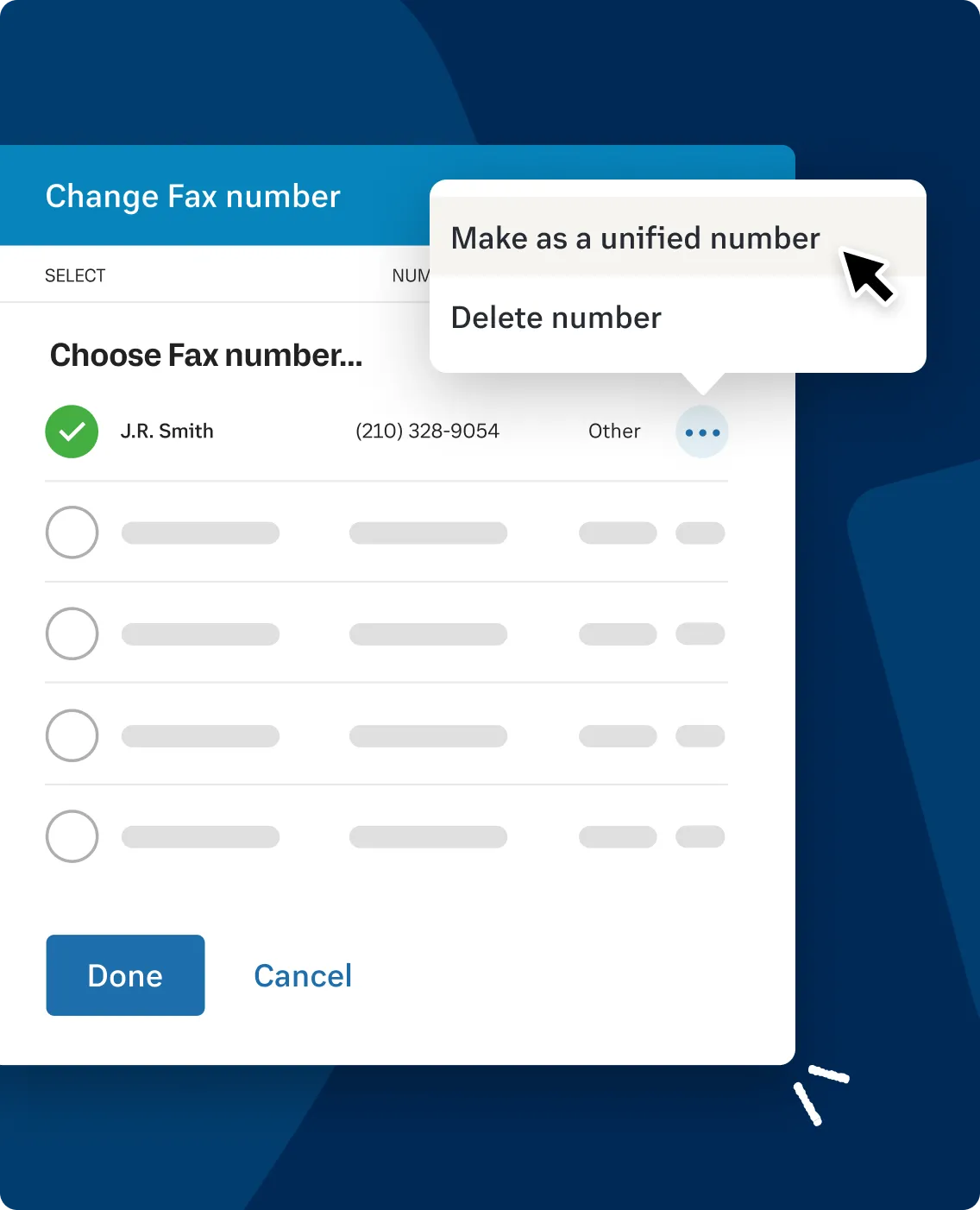
Unified Number
Use the same phone number to receive voice calls, send SMS MMS, faxes, and more.
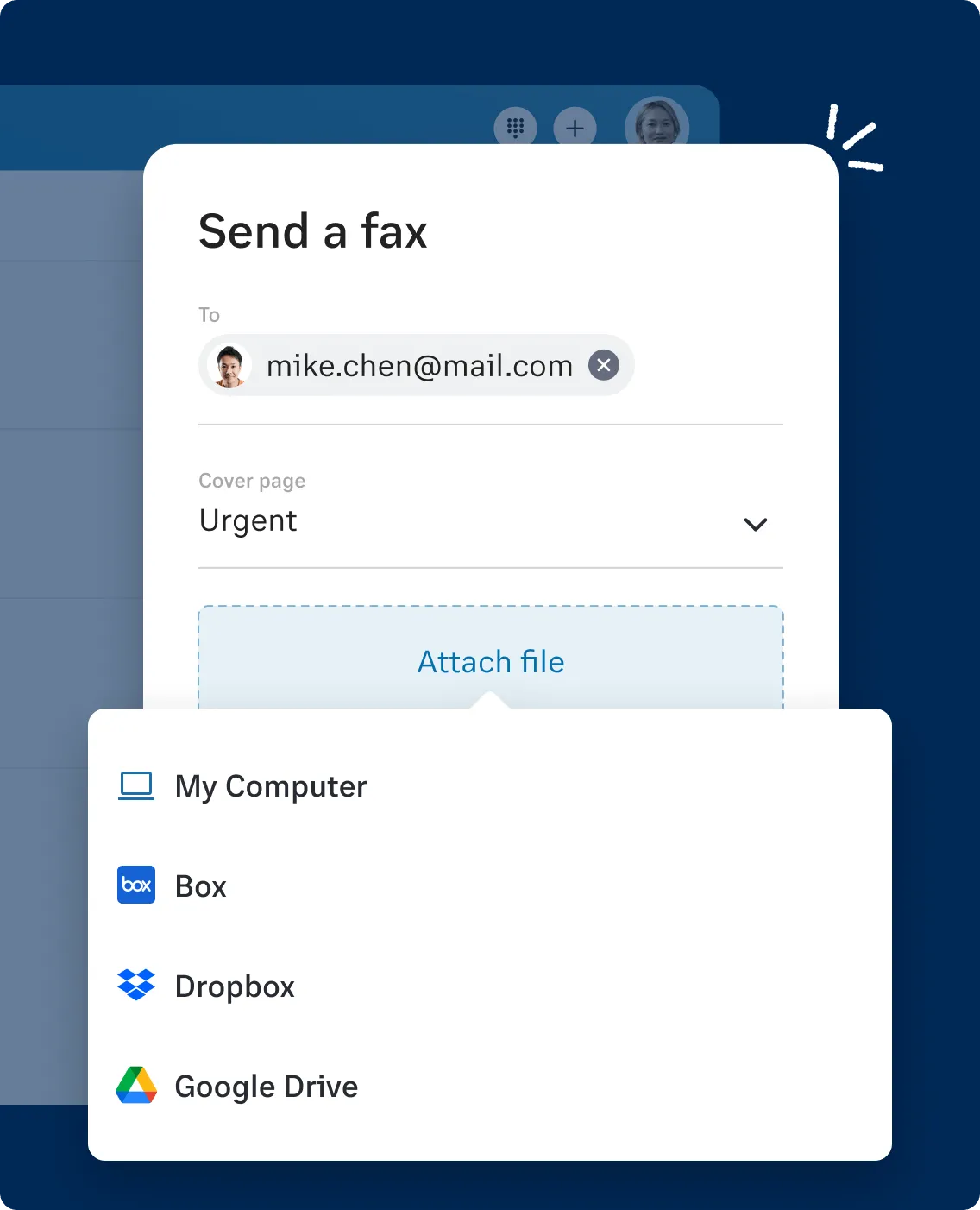
Online file sharing
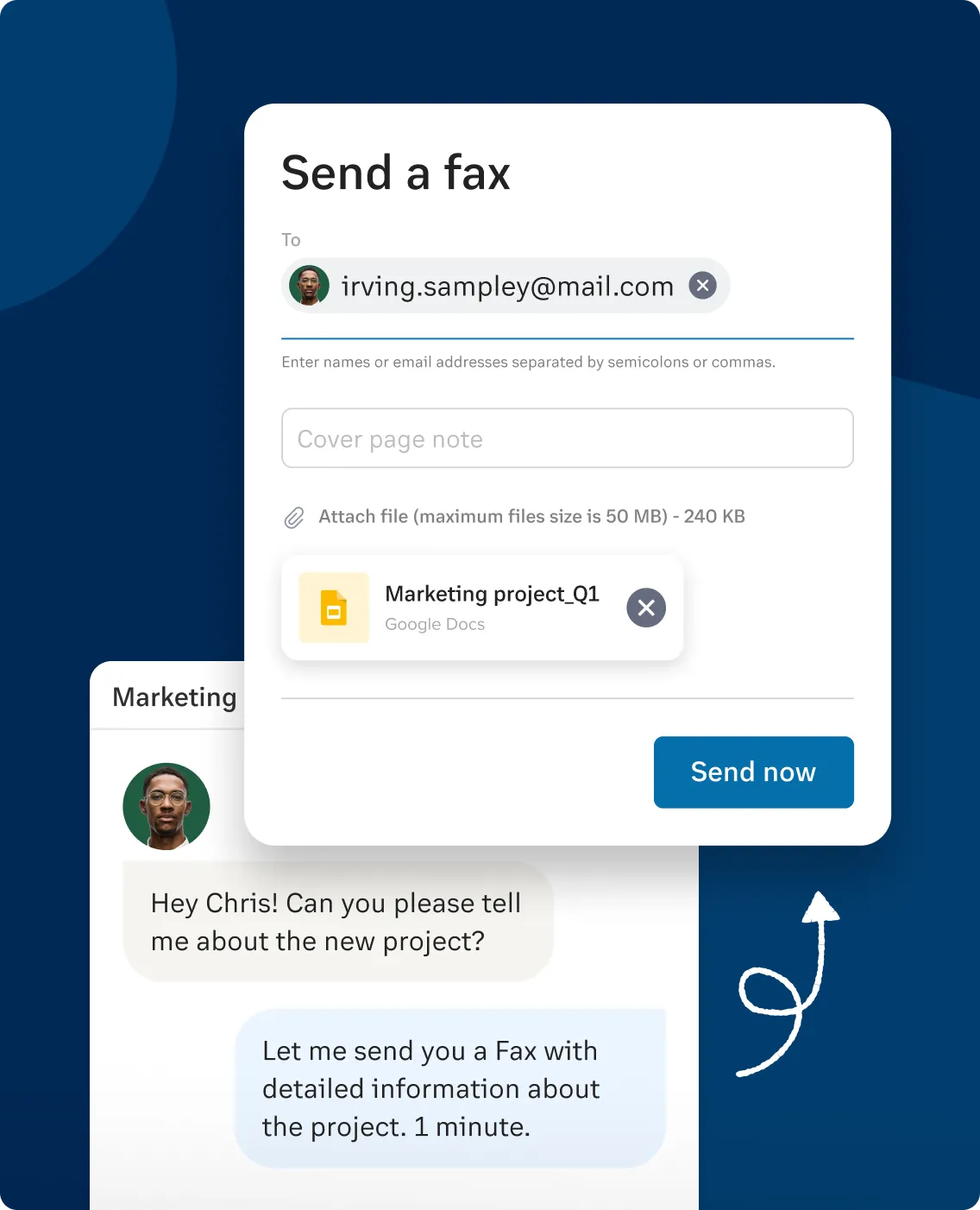
One subscription for all your business communications needs
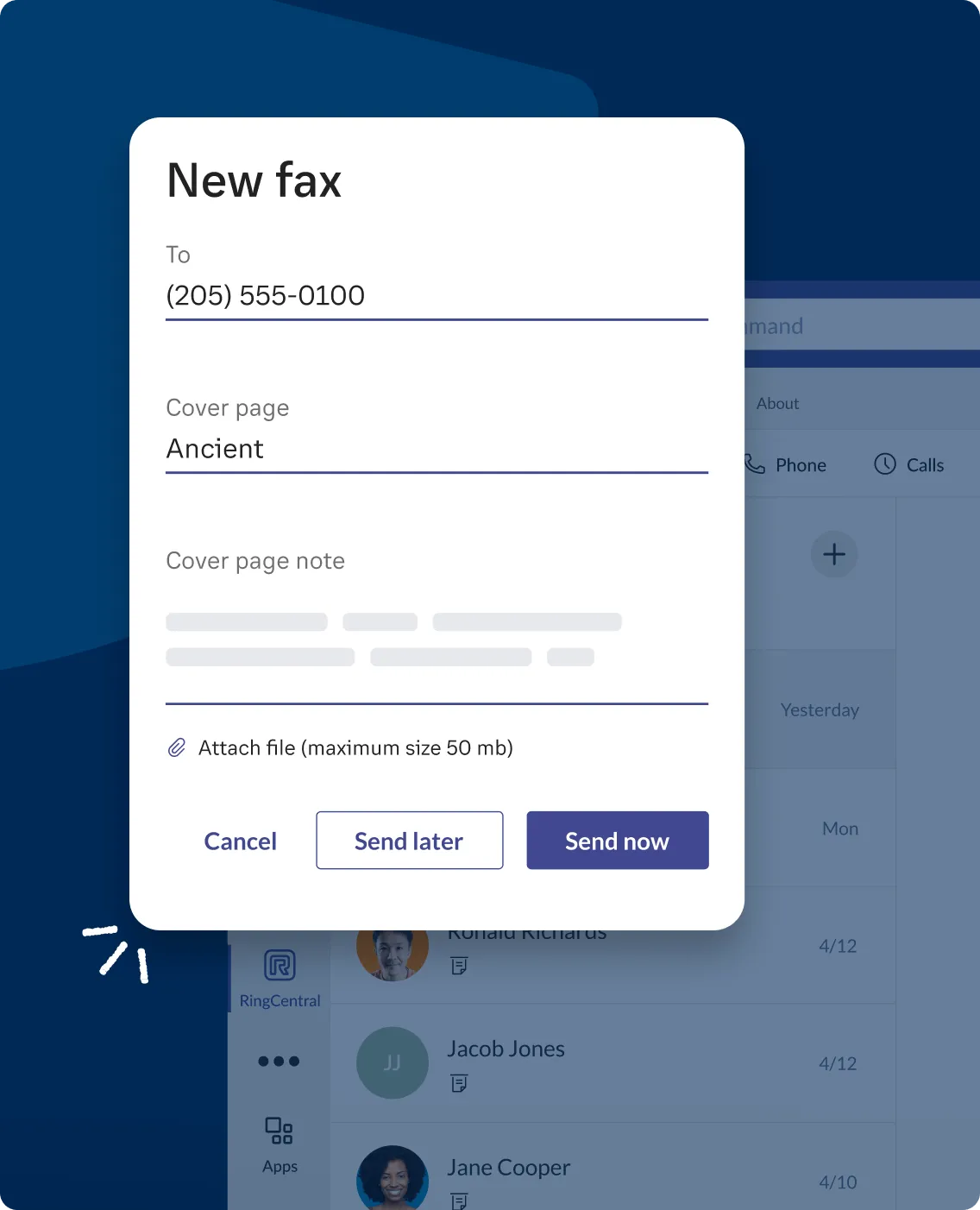
eFax for Microsoft Teams
Advanced faxing made simple
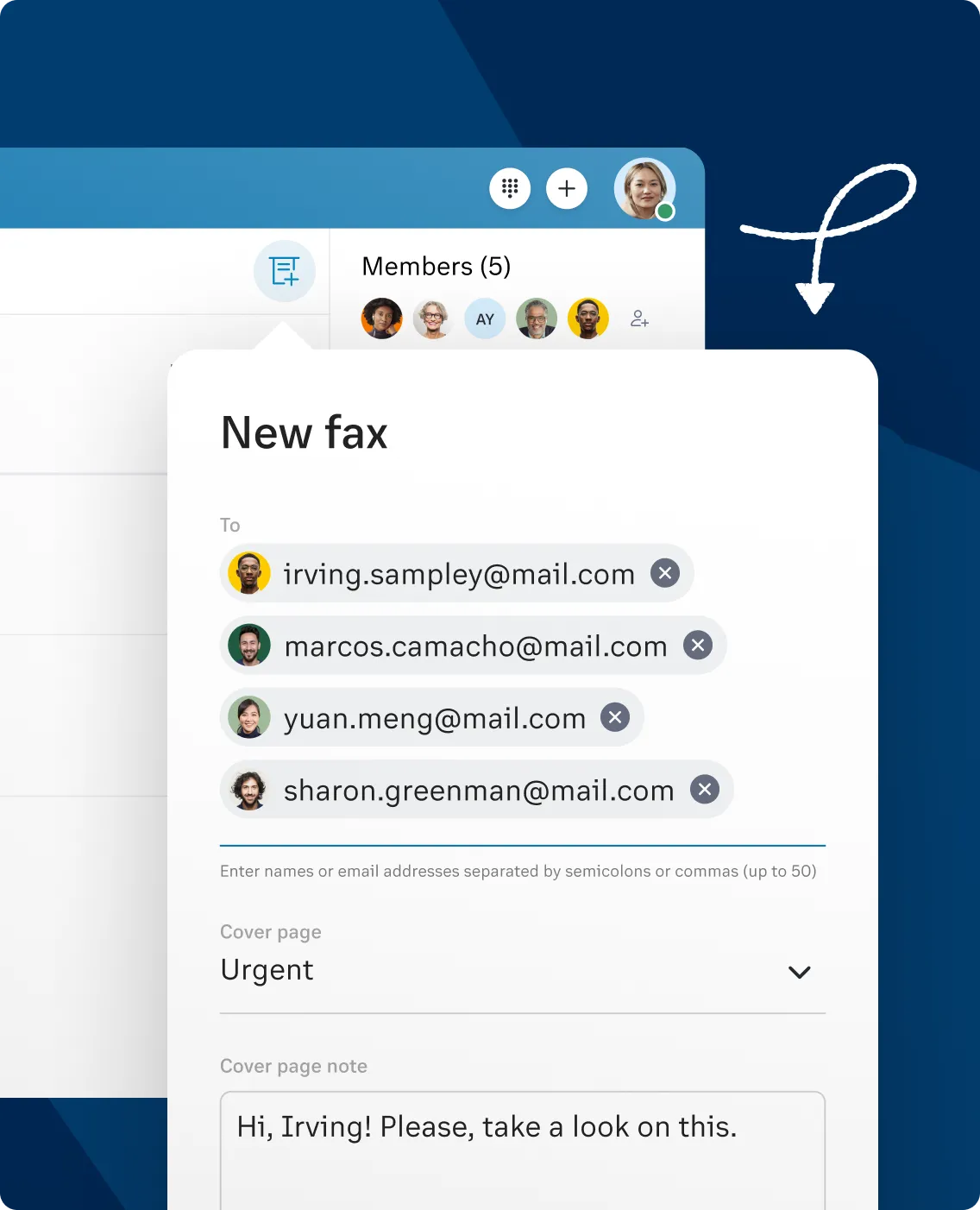
Fax broadcasting
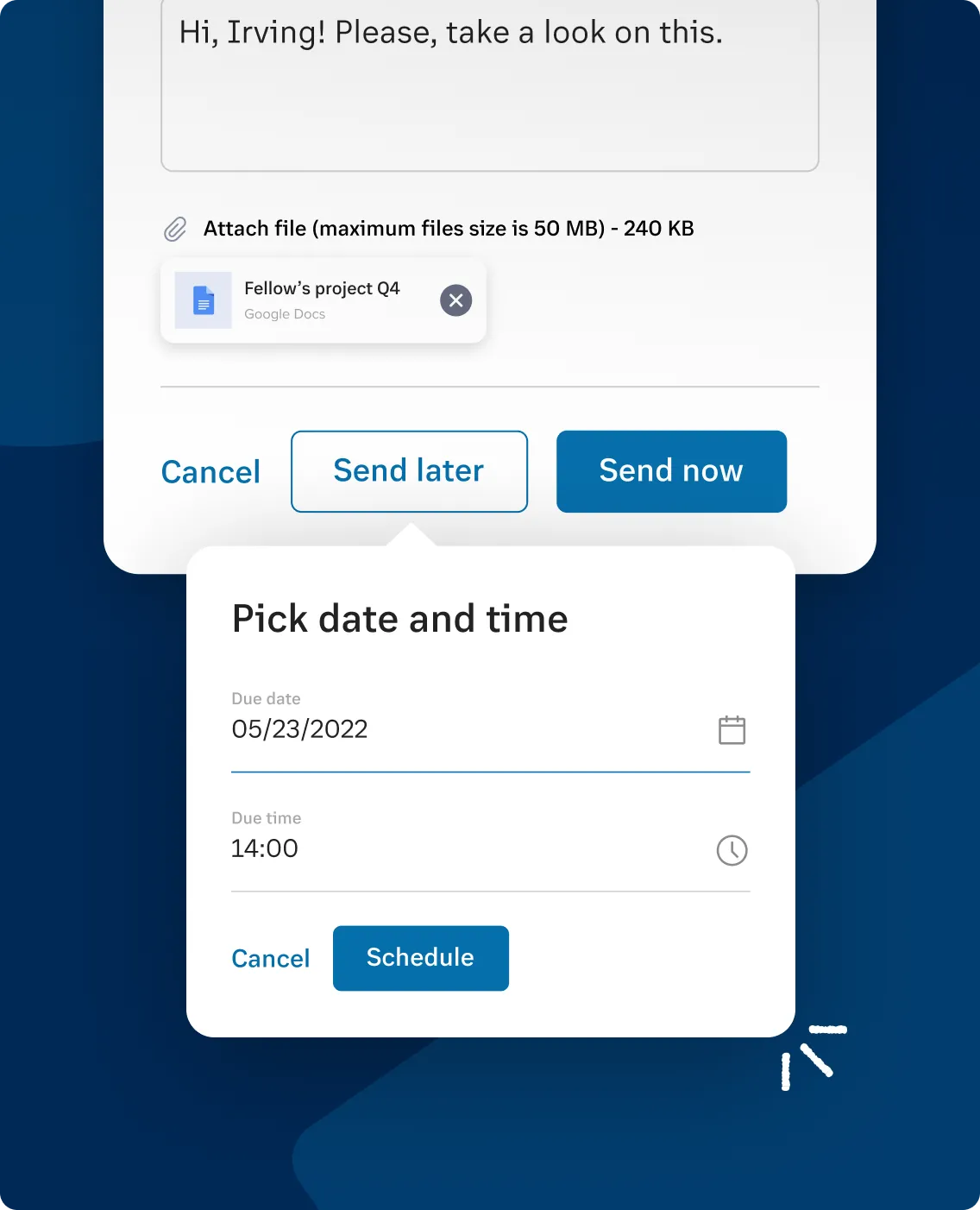
Fax scheduling
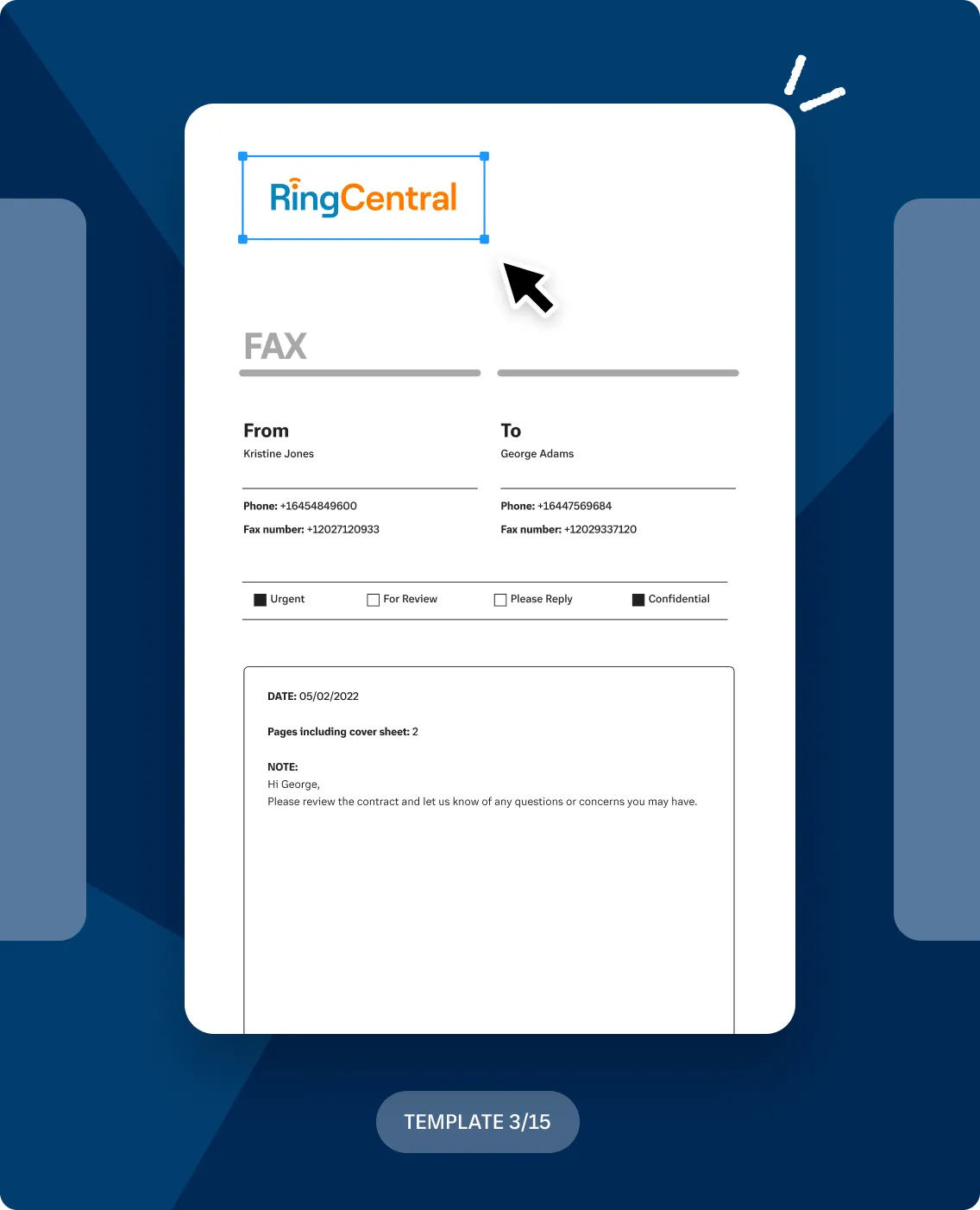
Customizable cover pages
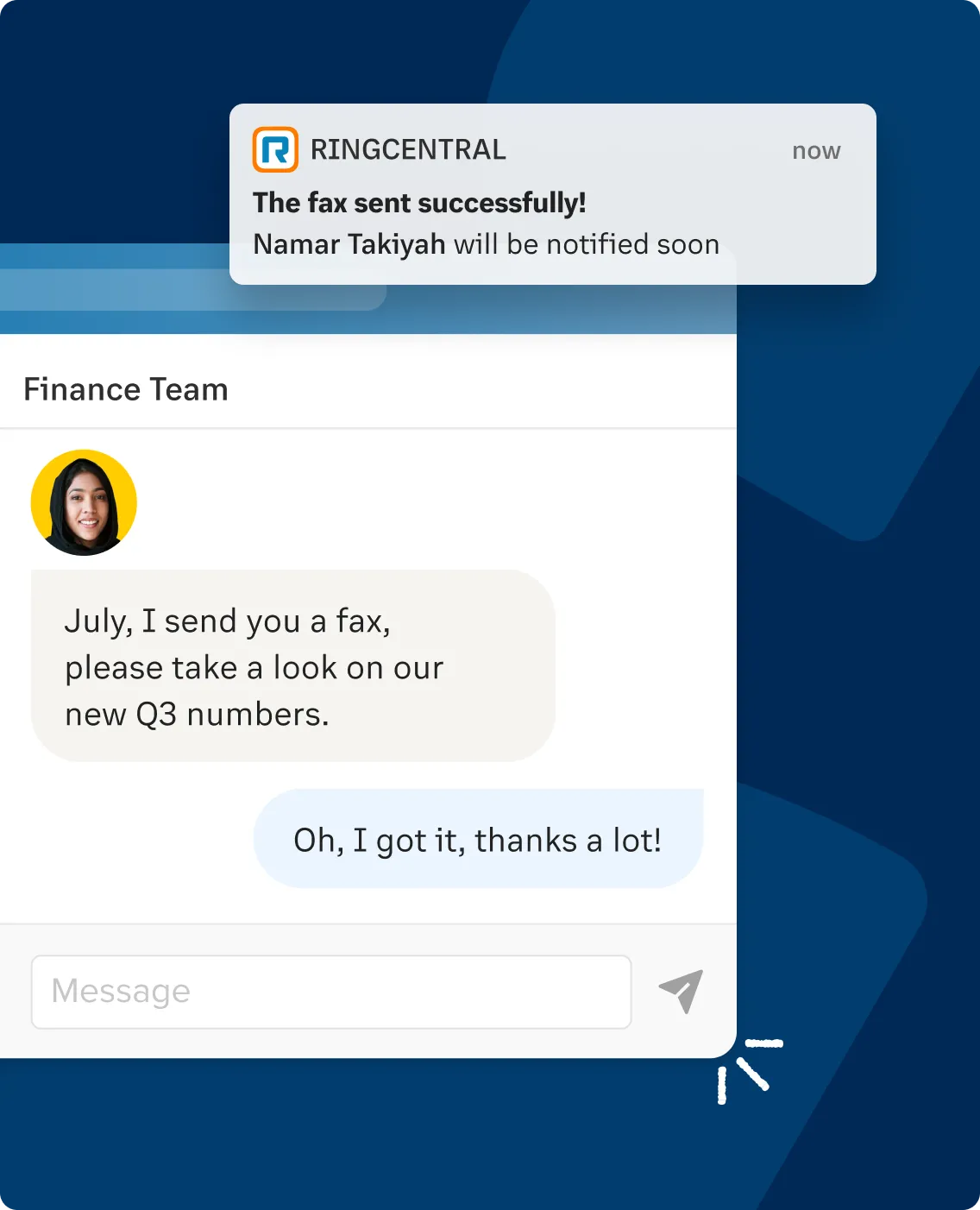
Never get busy signals
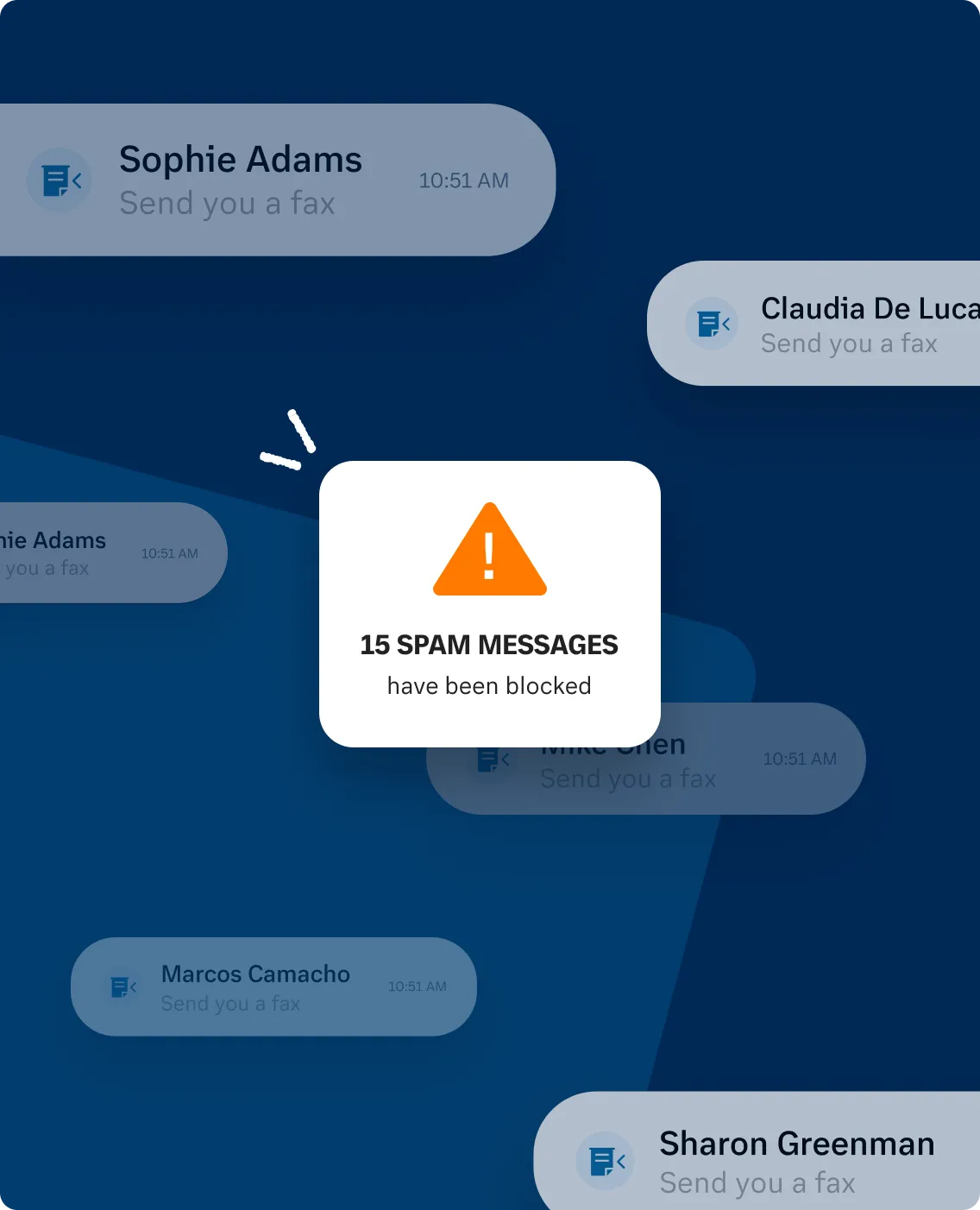
Advanced fax spam blocking
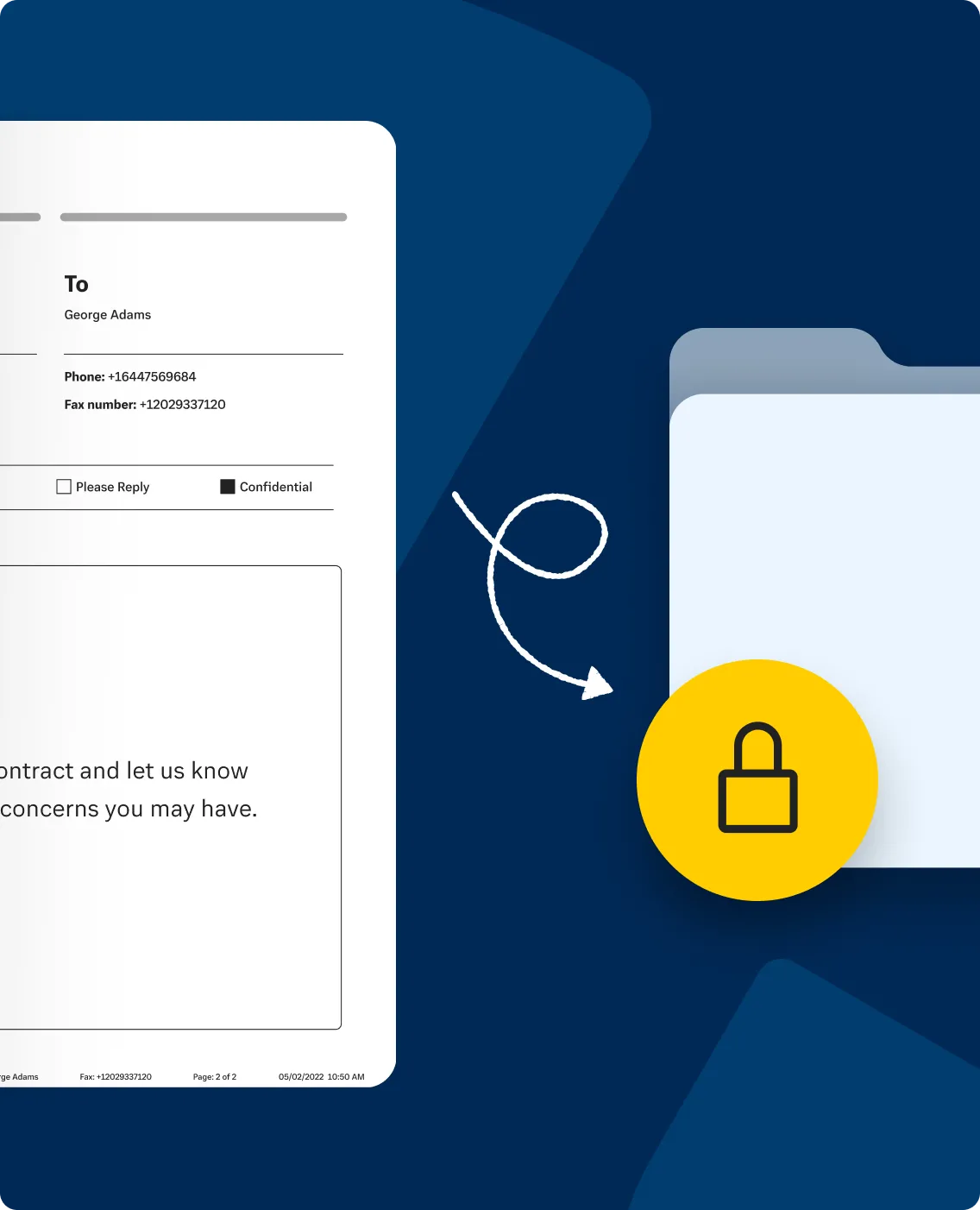
Secure and confidential document sharing via RingCentral eFax
Get all the fax.
Dive into the details with our helpful data sheet.
Frequently Asked Questions
Can I send faxes to any machine?
How long are my received faxes stored?
Can I send faxes from any application?
Can I block junk faxes?
How can I send faxes to multiple people?
Can I also receive phone calls on my RingCentral fax number?
Like a personal assistant, it will screen, forward and dial calls, take voicemail, send and receive faxes, and alert you to important messages.
How do I choose the right online fax service provider?
You also have the option to select our RingCentral MVP plan – which includes online faxing – plus a robust suite of business communication tools like SMS, Team Messaging, Video Conferencing, file sharing and much more.
